Boost Sales
Cut Costs
Zeliee’s Winning Ecommerce Formula
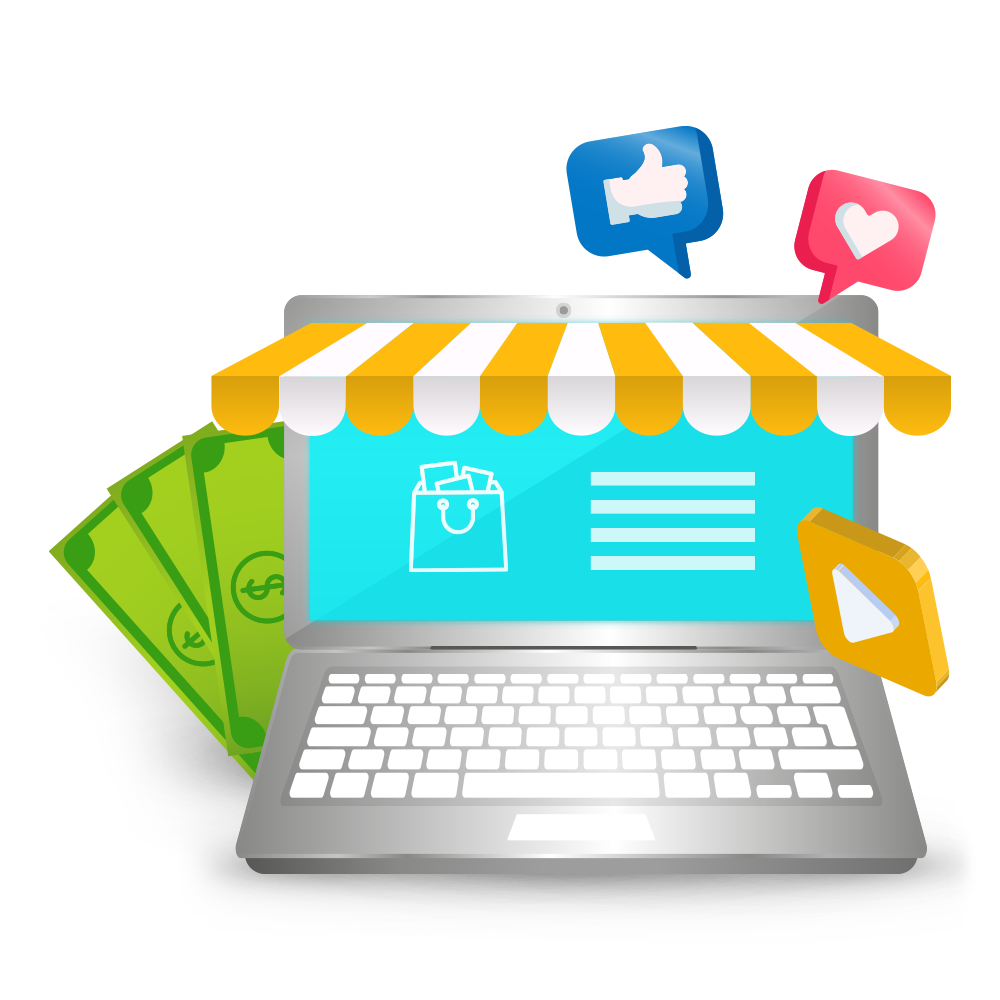
Why Choose Us?
Our clients aren’t just earning from ads and landing pages, but also from valuable bonuses included with our core services. These bonuses include:

FOLLOW-UP
We'll guide you through all the services you'll receive and analyze performance indicators together to enhance your advertising campaigns and drive strong sales.

free expert consulting
You'll receive a complimentary consultation valued at $150 with an expert in your market.
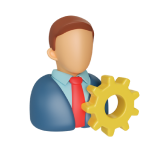
Expert account manager
We'll guide you through all the services you'll receive and analyze performance indicators together to enhance your advertising campaigns and drive strong sales.
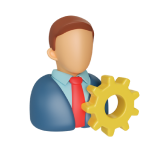
free modification
If any of the services you've taken doesn't perform (highly unlikely as all our services work well), we'll make adjustments to it at no extra cost.
Our Approach
From crafting compelling landing pages to creating captivating video ads, our goal is to drive results for your business. We understand that every ecommerce venture is unique, which is why we tailor our strategies to fit your specific needs and goals.
choose an offer
videos plans
-
Attention-Grabbing Hook
-
Captivating Visuals
-
Demonstrating Product Benefits
-
Clear Call to Action
best choice
Cod funel plans
-
Dynamic video ads
-
Comprehensive Landing Page Solutions
-
Persuasive Offer Creation Bundle
Landing page plans
-
Eye-Catching Design
-
Persuasive Copywriting
-
Clear Call-to-Action Placement
-
Trust-Building Testimonials
The available payment methods
With Bank:
RIB: 2627582211018800

notification
We will only accept a maximum of 90 individuals because these are the available spots now. If the payment and subscription confirmation are not completed within one hour, your spot will be given to another person.
After making the payment, please send the payment receipt to us via WhatsApp below.
FAQ
Today we’re going to take a look at creating an interactive and responsive accordion component in Figma that expands and collapses when you click it. I’ll also show you how to create a set of accordions (using Auto Layout).
Today we’re going to take a look at creating an interactive and responsive accordion component in Figma that expands and collapses when you click it. I’ll also show you how to create a set of accordions (using Auto Layout).
Today we’re going to take a look at creating an interactive and responsive accordion component in Figma that expands and collapses when you click it. I’ll also show you how to create a set of accordions (using Auto Layout).
Today we’re going to take a look at creating an interactive and responsive accordion component in Figma that expands and collapses when you click it. I’ll also show you how to create a set of accordions (using Auto Layout).

 Morocco Branch Office
Morocco Branch Office India Head Office
India Head Office Singapore Branch Office
Singapore Branch Office Hungary Branch Office
Hungary Branch Office